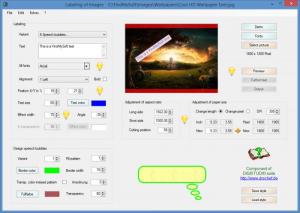FotoBeschriften
6.3.1
Size: 7.5 GB
Downloads: 3038
Platform: Windows (All Versions)
Sending a greeting a postcard or greeting card by email is quite easy, especially when you can find everything you need on the Internet. If you can't find the right card on any website, then you should create your own cards with FotoBeschriften (which is German for Photo labeling). The application allows you to add one or more labels on your pictures and insert your own text. It comes with various label templates, which can be customized without any effort.
FotoBeschriften is free to try with some limitations. It works on all popular Windows platforms and it can be installed in a matter of seconds. The application doesn't ask for any supplementary tools or services and it has an insignificant effect on a computer's performance.
Everything, from importing an image to exporting the results, can be done on the same user interface, without accessing additional menus, on different windows. The layout of the interface is quite simple and it should not take more than a minute to get used to the application's controls. Once you import a picture, you can type your text right away and make various tweaks to your label. The application allows you to move the label anywhere on the picture, by specifying X and Y coordinates or by simply clicking and dragging the label itself on a preview of the imported image. It is also possible to rotate the label and to change the font settings.
The application places several label styles at your disposal, which you can select in a drop menu. What's more, it displays different customization options for each style. FotoBeschriften allows you to change a label's background and border colors, increase or decrease its transparency level, adjust shadows and more. If you wish to add more than one label to your image, you only need to click a button, next to its preview, after you are done with your current label.
Besides customizing labels and their text, it is also possible to make a few changes to the picture itself. You can resize the height and width, to change the aspect ratio and adjust the canvas size, by specifying new values, in inches or pixels. Increasing or decreasing the picture's DPI is another possibility. Customized labels can be previewed on a different window. After previewing a picture, you can export it to a local folder, along with a correction file if you need to.
Pros
You can add one or more labels to your pictures without any difficulties. The application allows you to choose from different label styles, which can be customized. Its controls are well organized and easy to understand.
Cons
You can't preview the customized labels on the main interface. With FotoBeschriften, it does not take more than a minute to label a picture anyway you want.
FotoBeschriften
6.3.1
Download
FotoBeschriften Awards

FotoBeschriften Editor’s Review Rating
FotoBeschriften has been reviewed by Frederick Barton on 01 Apr 2014. Based on the user interface, features and complexity, Findmysoft has rated FotoBeschriften 4 out of 5 stars, naming it Excellent